Hailstorms often develop quickly, leaving businesses little time to react. An early warning can make all the difference in protecting high-value assets and avoiding catastrophic damage. In the solar energy industry, hail accounts for over 50% of losses, despite representing less than 2% of claims filed.
In this post, we will show you how to set up site-specific hail forecast alerts in Xweather Protect, our severe weather alerting solution.
Step 1: Choose an asset to protect
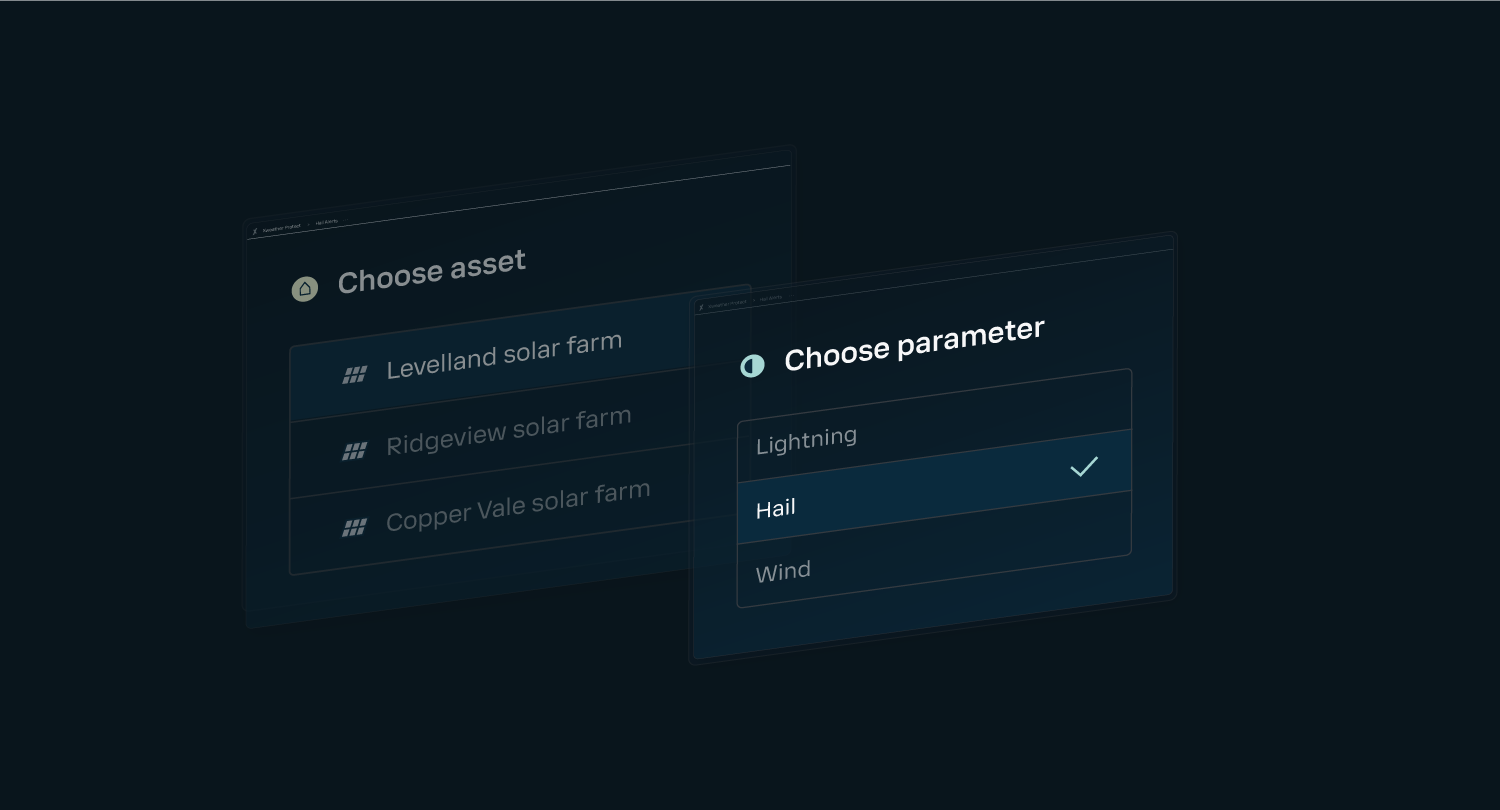
In our example, an energy company creates a hail forecast alert for a solar farm. Assets in Xweather Protect can be defined by points (best for single buildings and small areas), polygons (useful for assets covering a large area, such as solar farms), or lines (ideal for transmission lines and highways).
To create an alert, select your asset in Xweather Protect, click on the "Add an alert" button, then choose Hail from the list of parameters.
Step 2: Set the alert time and conditions
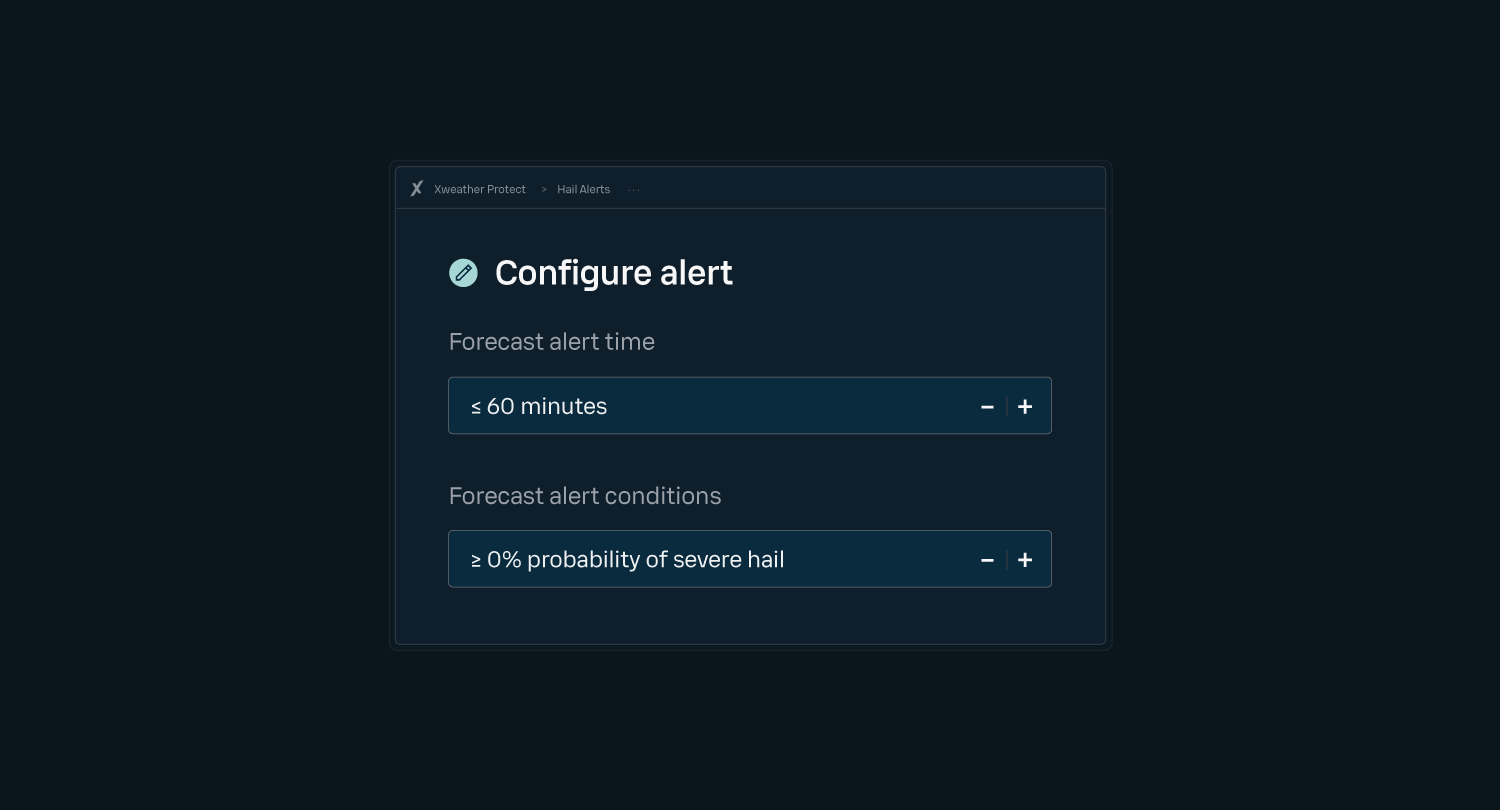
Next, we configure the site-specific parameters for the alert. The alert will activate when severe hail is forecast to occur within 3 km (1.9 mi) of your asset. The forecast alert time determines how far ahead of the forecast to send the first alert notification.
Xweather Protect forecasts hail risk up to 60 minutes in advance. Alerts are issued for all 10-minute intervals up to the selected value. An early warning gives the energy company time to move its solar panels into the stow position before the storm hits, significantly reducing the risk of hail damage.
Hail forecast alerts activate on the probability of severe hail with a diameter greater than 2.54 cm (1 inch) over the asset's location. The forecast alert condition lets you set a minimum probability threshold to trigger the alert. The default value is 0% to reduce the risk of misses. This means an alert will be issued every time there is a chance of hail.
For industries with a lower cost of misses, you can reduce false alarms by setting the minimum probability of severe hail to a higher value. When set to the maximum value, the probability of severe hail must be greater than or equal to 15% to trigger the alert.
Step 3: Select a contact list to notify
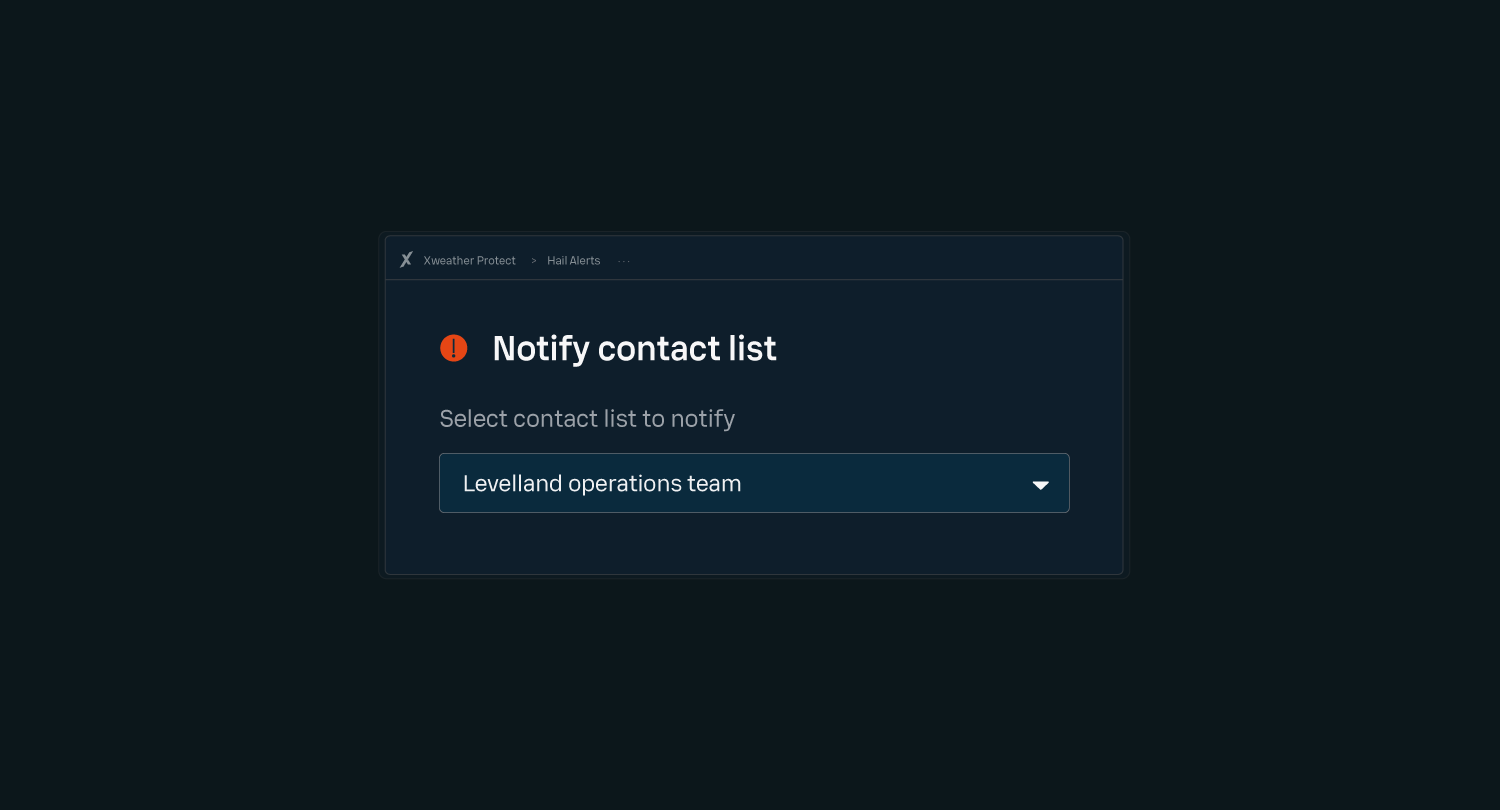
Choose a contact list to ensure the right people get the right alerts at the right time. Everyone in your chosen contact list will be notified by email and SMS according to their notification preferences.
Visual alerting in the UI
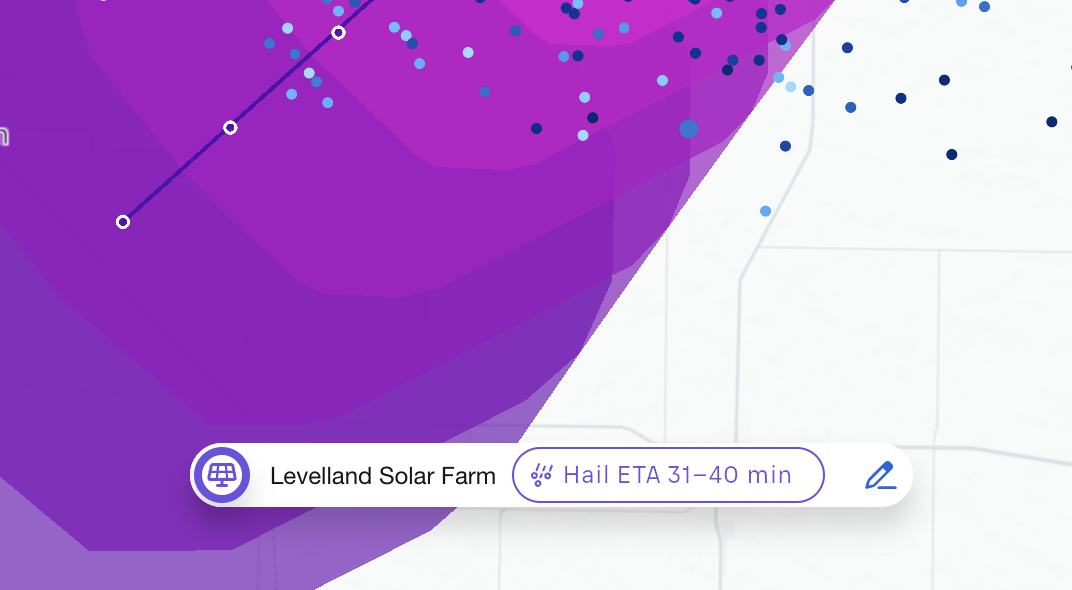
In addition to the email notifications, alerts are displayed in the Xweather Protect UI so you can monitor the situation at all times. The hail map layer helps you visualize nearby hail forecasts. Assets and locations with active forecast alerts are highlighted. Select an asset, and you will see the hail's estimated arrival time.
After the storm passes
Xweather Protect sends an all-clear notification when the risk of hail has subsided. These notifications help you minimize unnecessary downtime and return to work safely. Hail alerts clear when 20 minutes have passed with no further hail forecasts intersecting the 3 km (1.9 mi) buffer area around your asset.
In our example, the clear notification enables the company to confidently return the solar panels to the energy-generating position, knowing that the risk of hail has passed.
Available now in Xweather Protect
Hail forecast alerts are now a standard feature in Xweather Protect. By harnessing the power of configurable, site-specific alerts, you can make informed decisions, mitigate risks, and improve safety and efficiency in all conditions.
As hail forecasting relies on weather radar and real-time lightning data, hail alerts are only available for assets in the United States, Canada, Japan, Australia, and Europe (excluding Greece and North Macedonia).
Learn more about using Xweather Protect for weather risk management, real-time storm monitoring, and alert automation for all your locations worldwide.


